Elasticindexer service
Overview
This feature will work starting from rc/v1.6.0 version of the node
A MultiversX observer node can send messages over WebSocket to an elastic indexer service, which will process and index the data in an Elasticsearch database.
The GitHub repository for the elasticindexer service can be found here.
Architectural Overview
The observer node in the network will be connected to elasticindexer service.
Set up one observer for each shard in order to handle all the data in the chain.
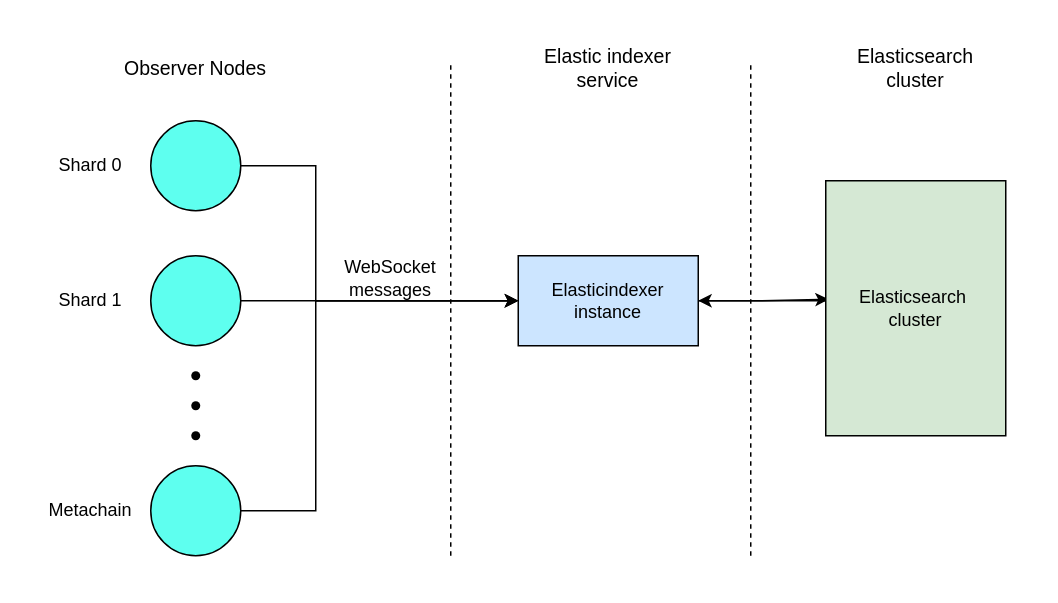
In the figure above:
- The observer nodes will send WebSocket messages to the
elasticindexerservice. - The
elasticindexerservice will receive and process the WebSocket messages and index data in an Elasticsearch cluster.
Set up observer and elasticindexer
Observer Client
On the observer side, there is a WebSocket host that will send messages to the elasticindexer service.
In the observer node's configuration directory, external.toml config file can be configured
to enable host driver config. The config file can be found
here.
The corresponding config section for enabling the driver:
[[HostDriversConfig]]
# This flag shall only be used for observer nodes
Enabled = true
# This flag will start the WebSocket connector as server or client (can be "client" or "server")
Mode = "client"
# URL for the WebSocket client/server connection
# This value represents the IP address and port number that the WebSocket client or server will use to establish a connection.
URL = "127.0.0.1:22111"
# After a message will be sent it will wait for an ack message if this flag is enabled
WithAcknowledge = true
# The duration in seconds to wait for an acknowledgment message, after this time passes an error will be returned
AcknowledgeTimeoutInSec = 60
# Possible values: json, gogo protobuf. Should be compatible with mx-chain-es-indexer-go config
MarshallerType = "json"
# The number of seconds when the client will try again to send the data
RetryDurationInSec = 5
# Sets if, in case of data payload processing error, we should block or not the advancement to the next processing event. Set this to true if you wish the node to stop processing blocks if the client/server encounters errors while processing requests.
BlockingAckOnError = true
# Set to true to drop messages if there is no active WebSocket connection to send to.
DropMessagesIfNoConnection = false
Elasticindexer service
In the elasticindexer configuration directory (cmd/elasticindexer/config), there is the prefs.toml
file that can be used to configure the service.
The config.web-socket section has to be aligned with the one from observer node:
[config]
disabled-indices = []
[config.web-socket]
# URL for the WebSocket client/server connection
# This value represents the IP address and port number that the WebSocket client or server will use to establish a connection.
url = "localhost:22111"
# This flag describes the mode to start the WebSocket connector. Can be "client" or "server"
mode = "server"
# Possible values: json, gogo protobuf. Should be compatible with mx-chain-node outport driver config
data-marshaller-type = "json"
# Retry duration (receive/send ack signal) in seconds
retry-duration-in-seconds = 5
# Signals if in case of data payload processing error, we should send the ack signal or not
blocking-ack-on-error = true
# After a message will be sent it will wait for an ack message if this flag is enabled
with-acknowledge = true
# The duration in seconds to wait for an acknowledgment message, after this time passes an error will be returned
acknowledge-timeout-in-seconds = 50
The corresponding config section for the Elasticsearch section:
[config.elastic-cluster]
use-kibana = false
url = "http://localhost:9200"
username = ""
password = ""
bulk-request-max-size-in-bytes = 4194304 # 4MB
For more details on elasticindexer service setup, please follow the Install and Launching
sections from README in the repository.